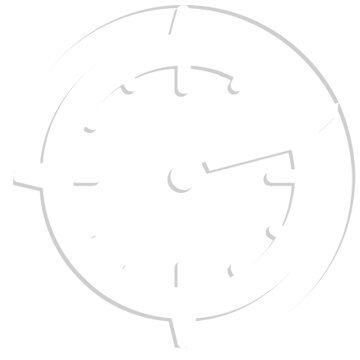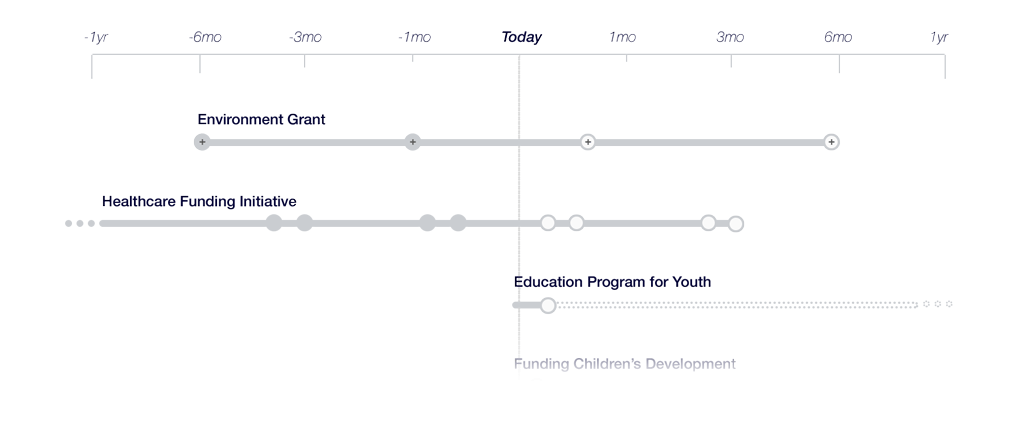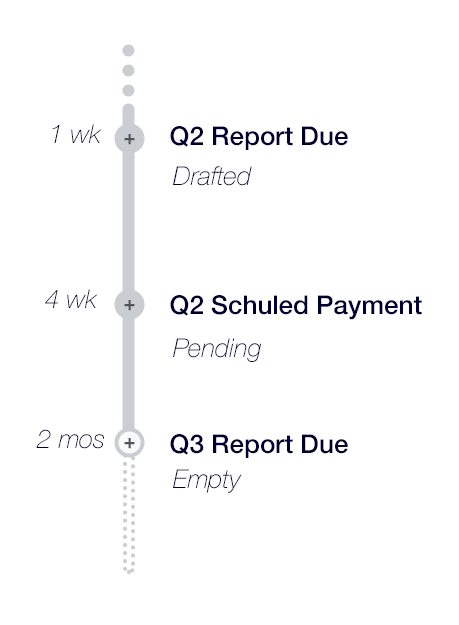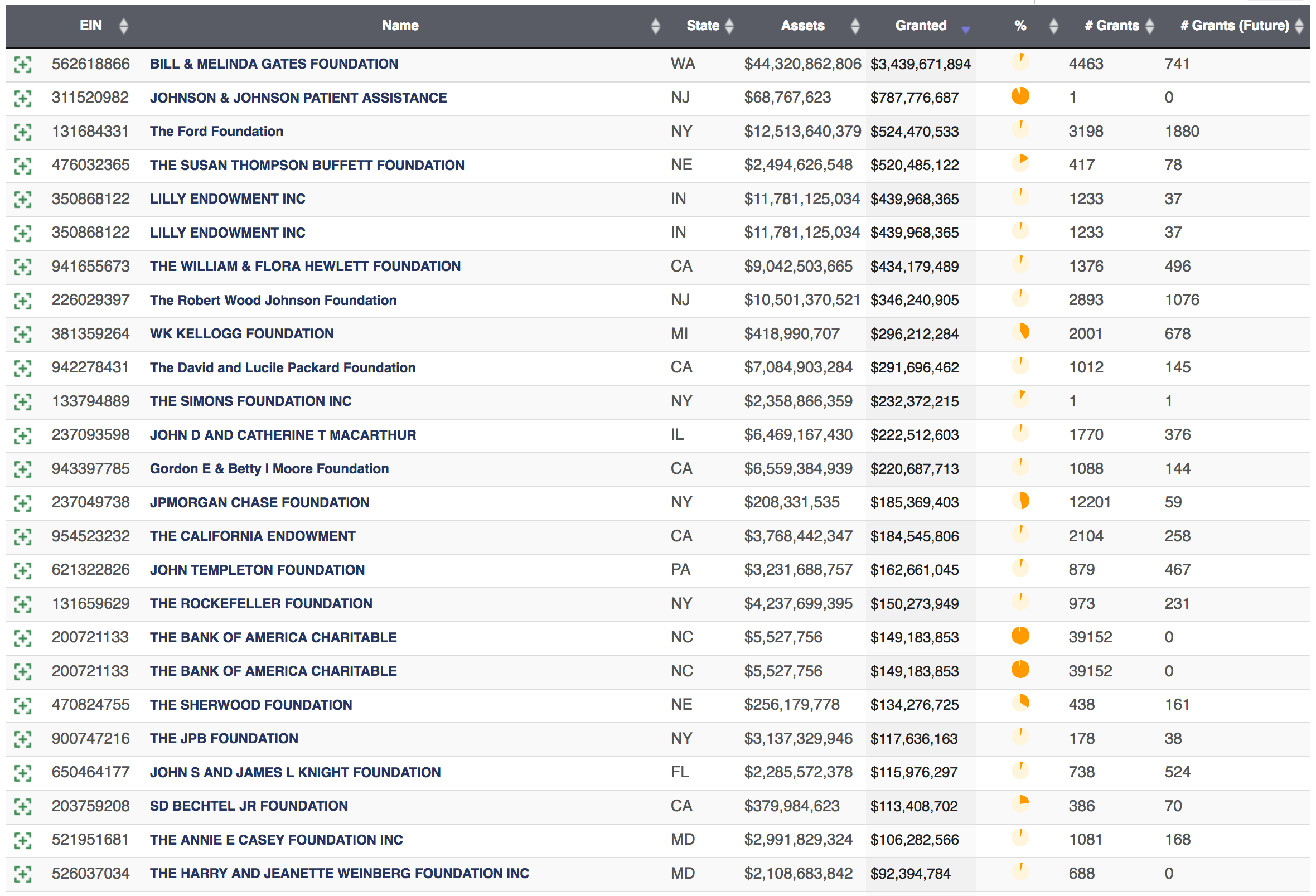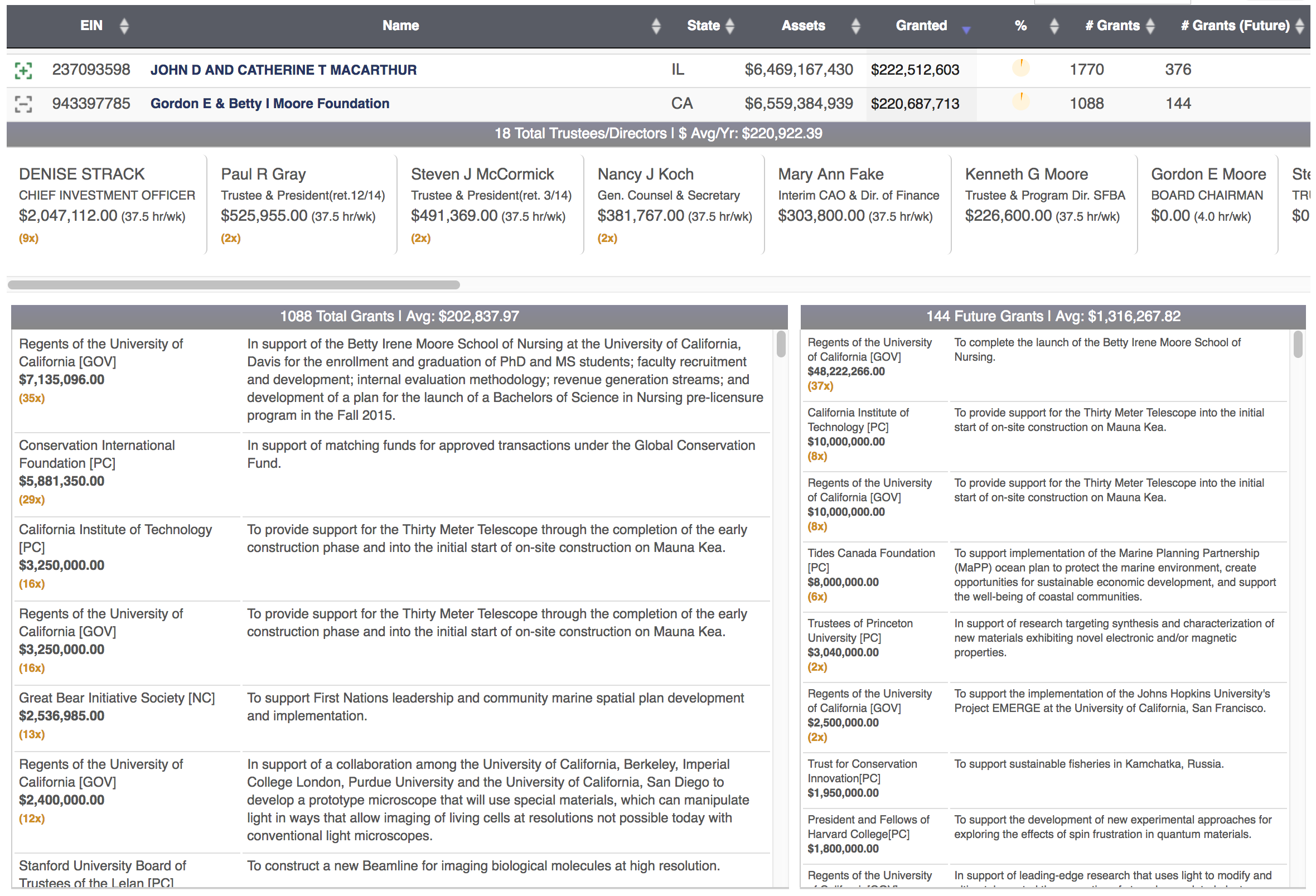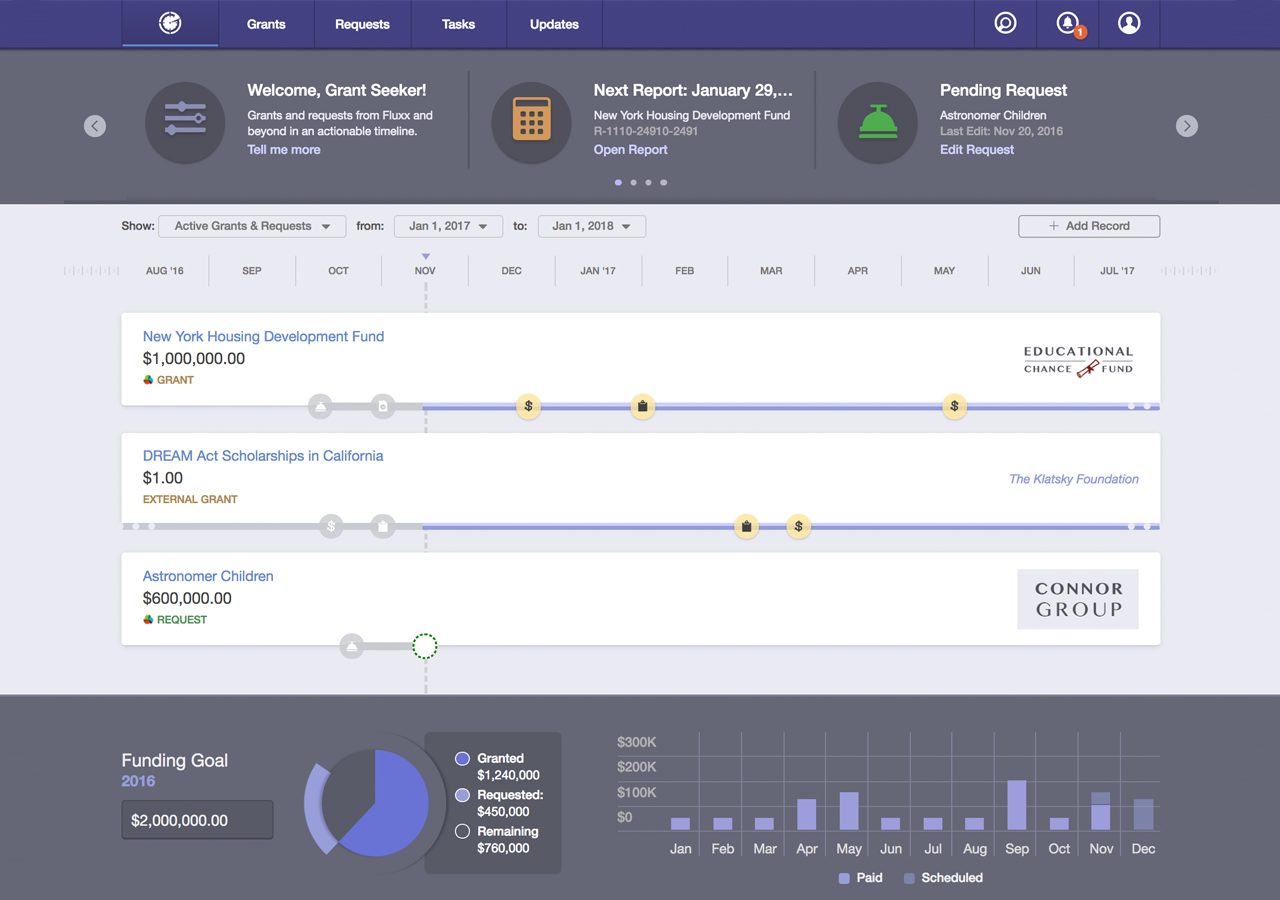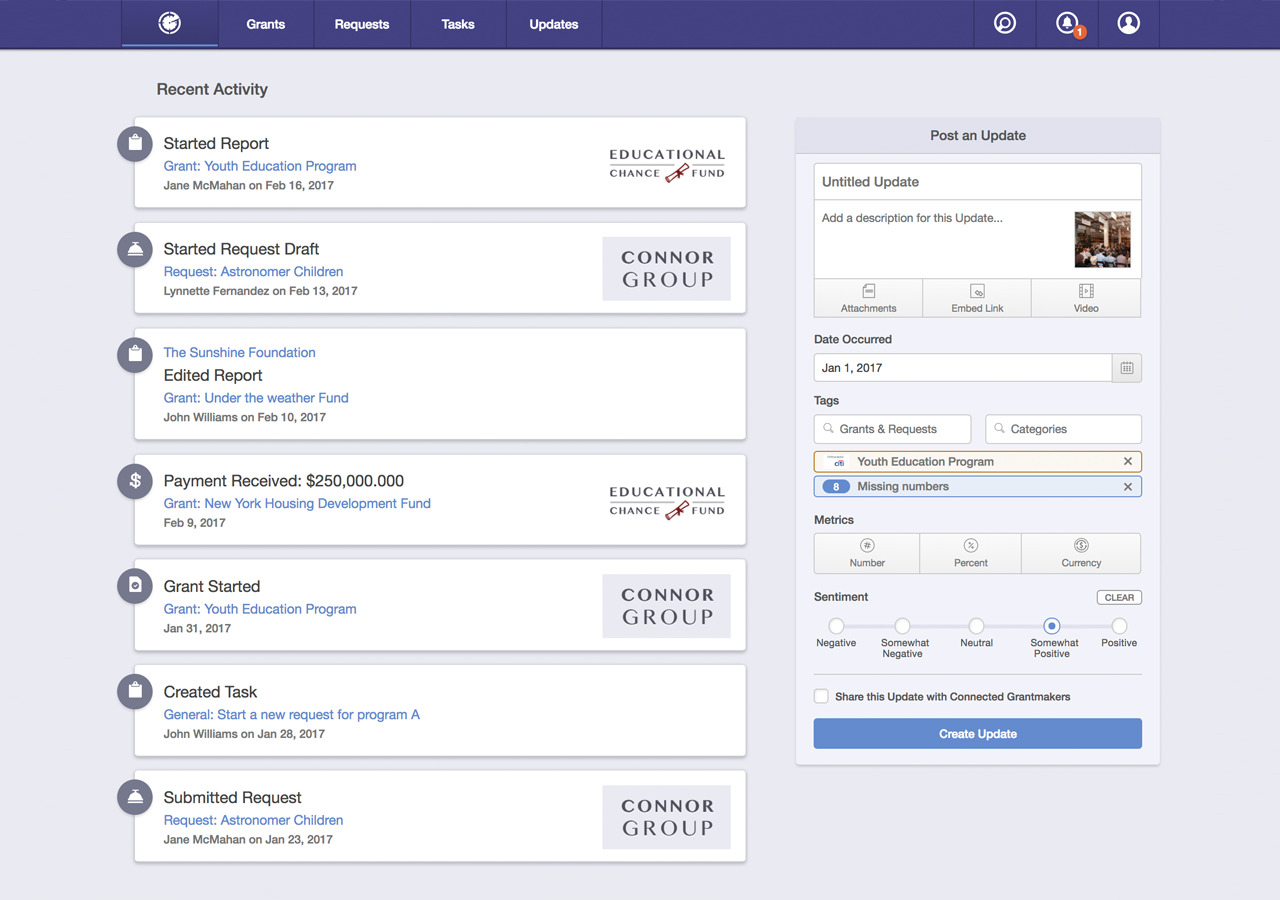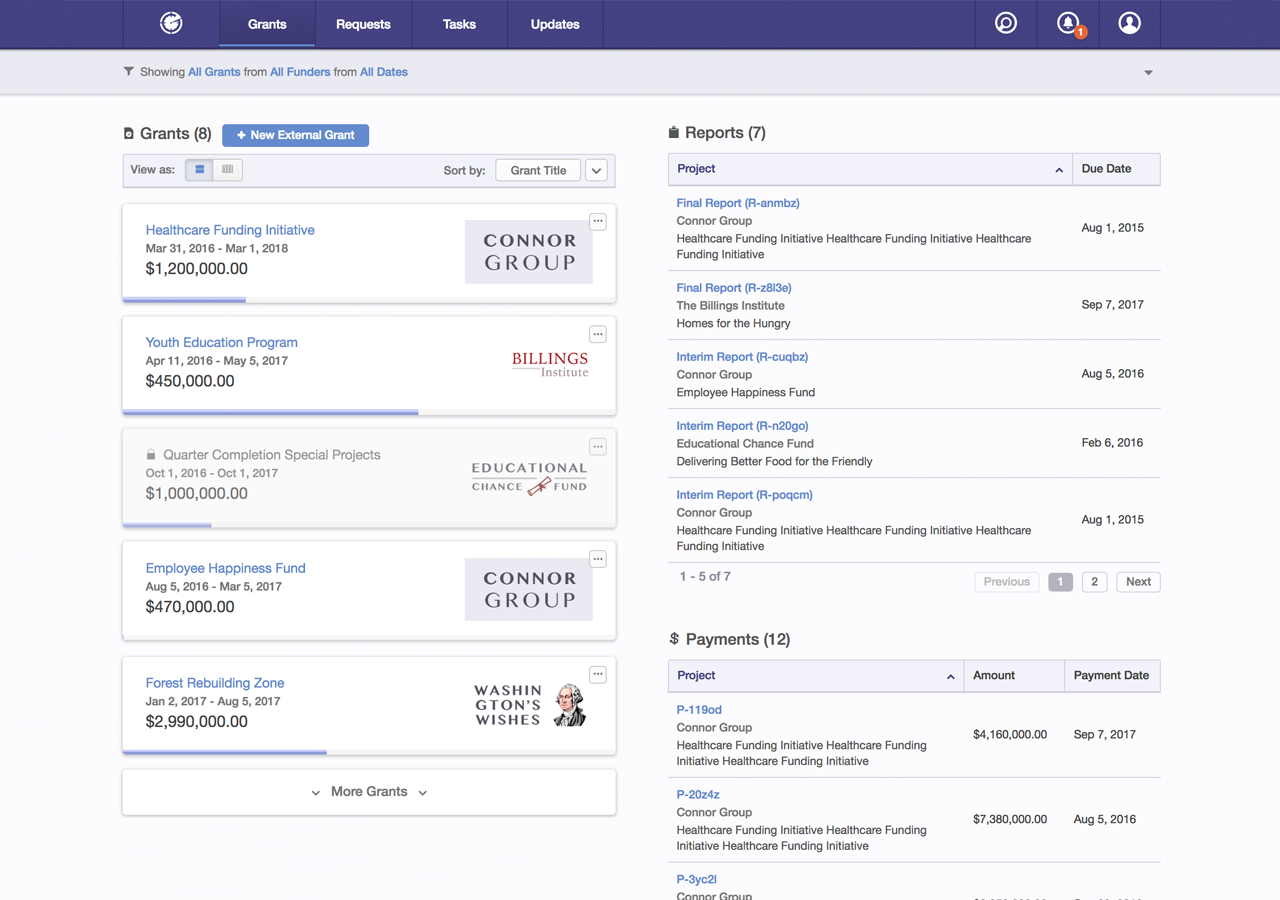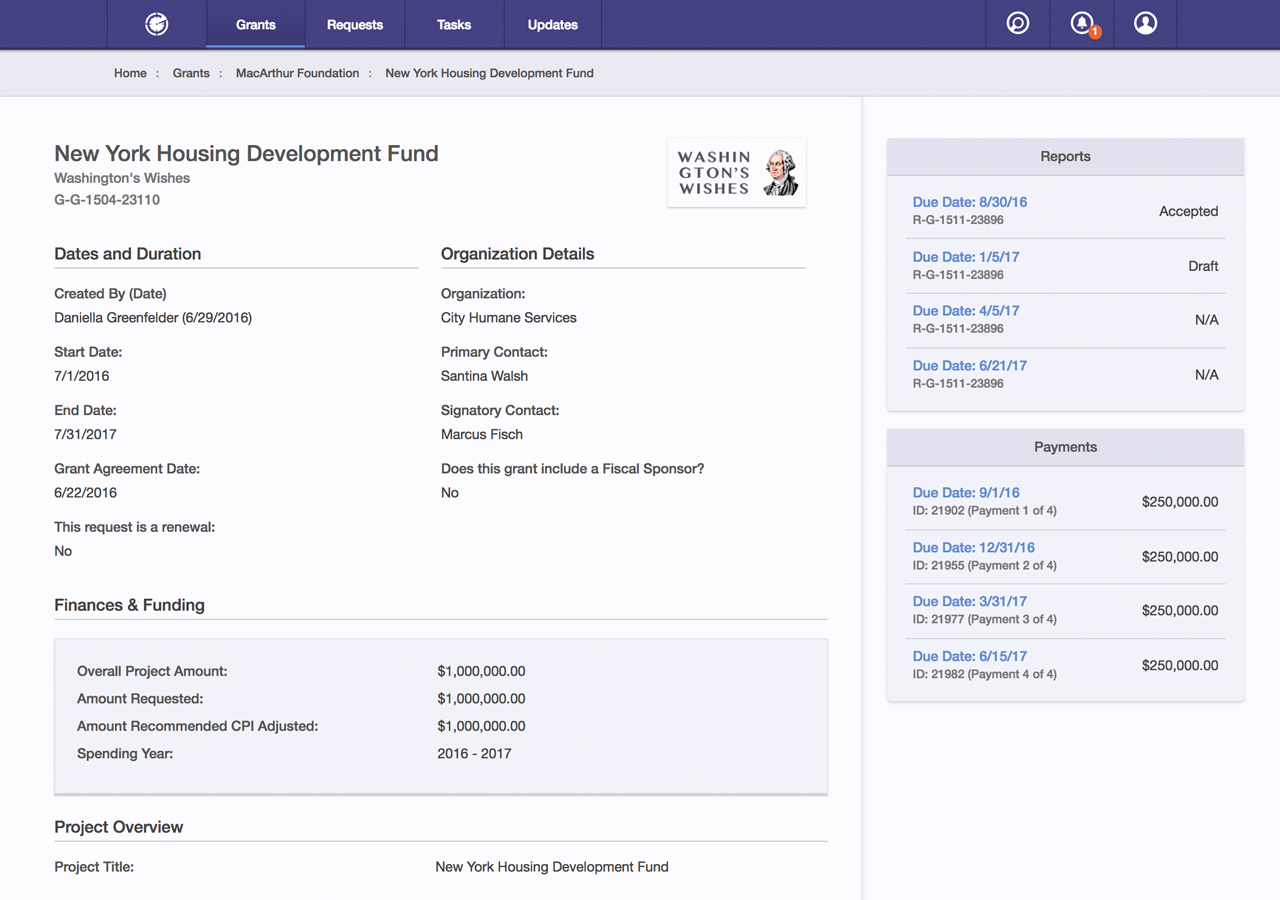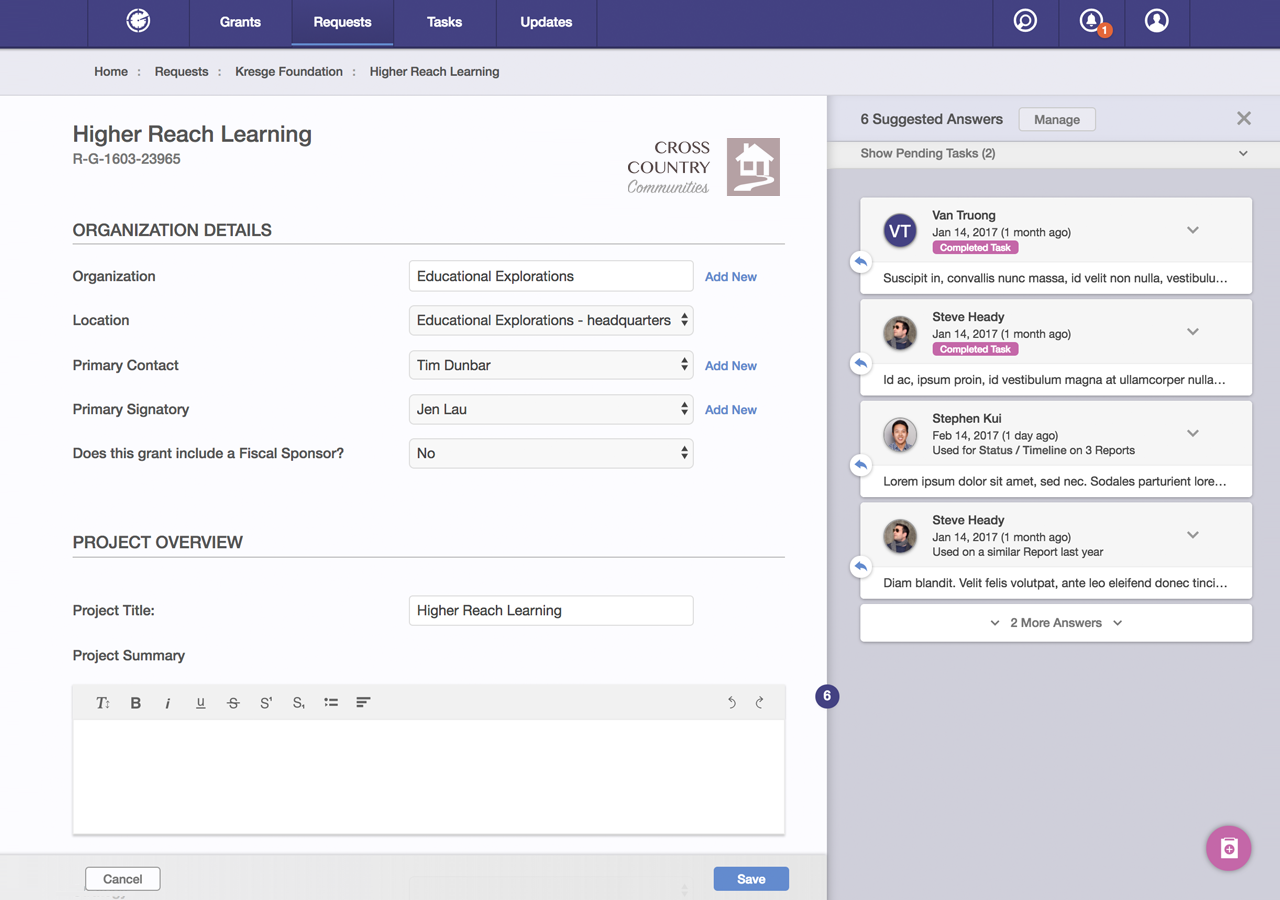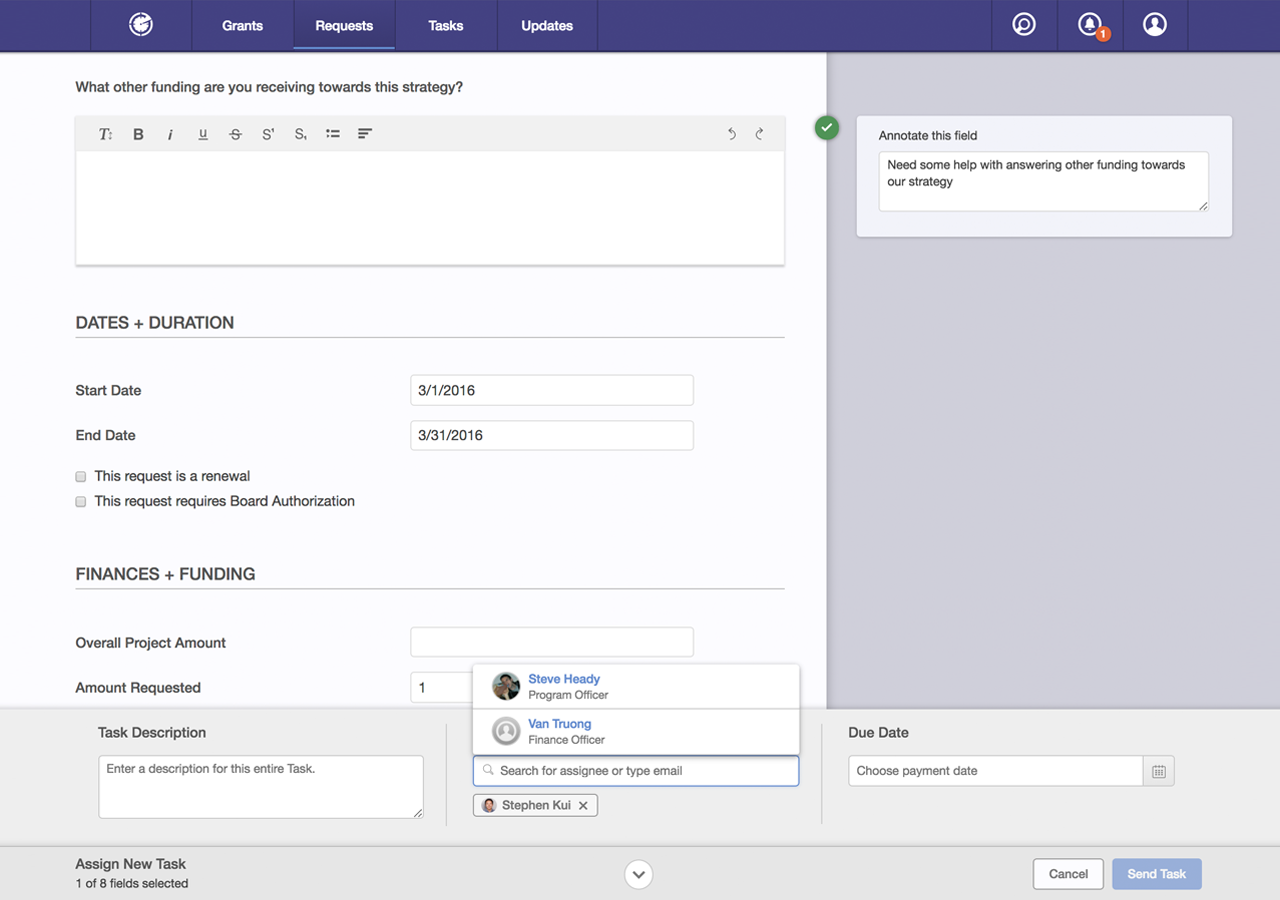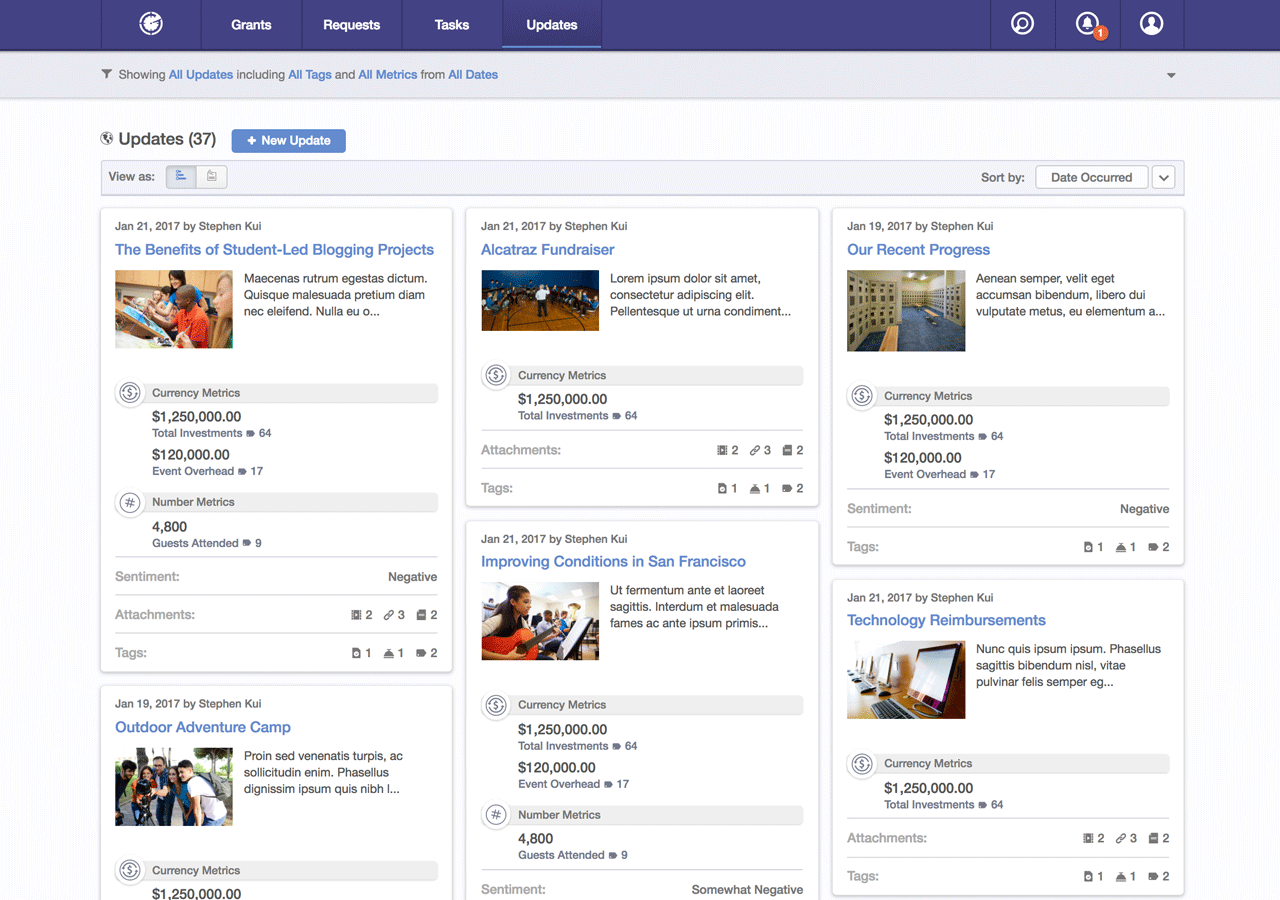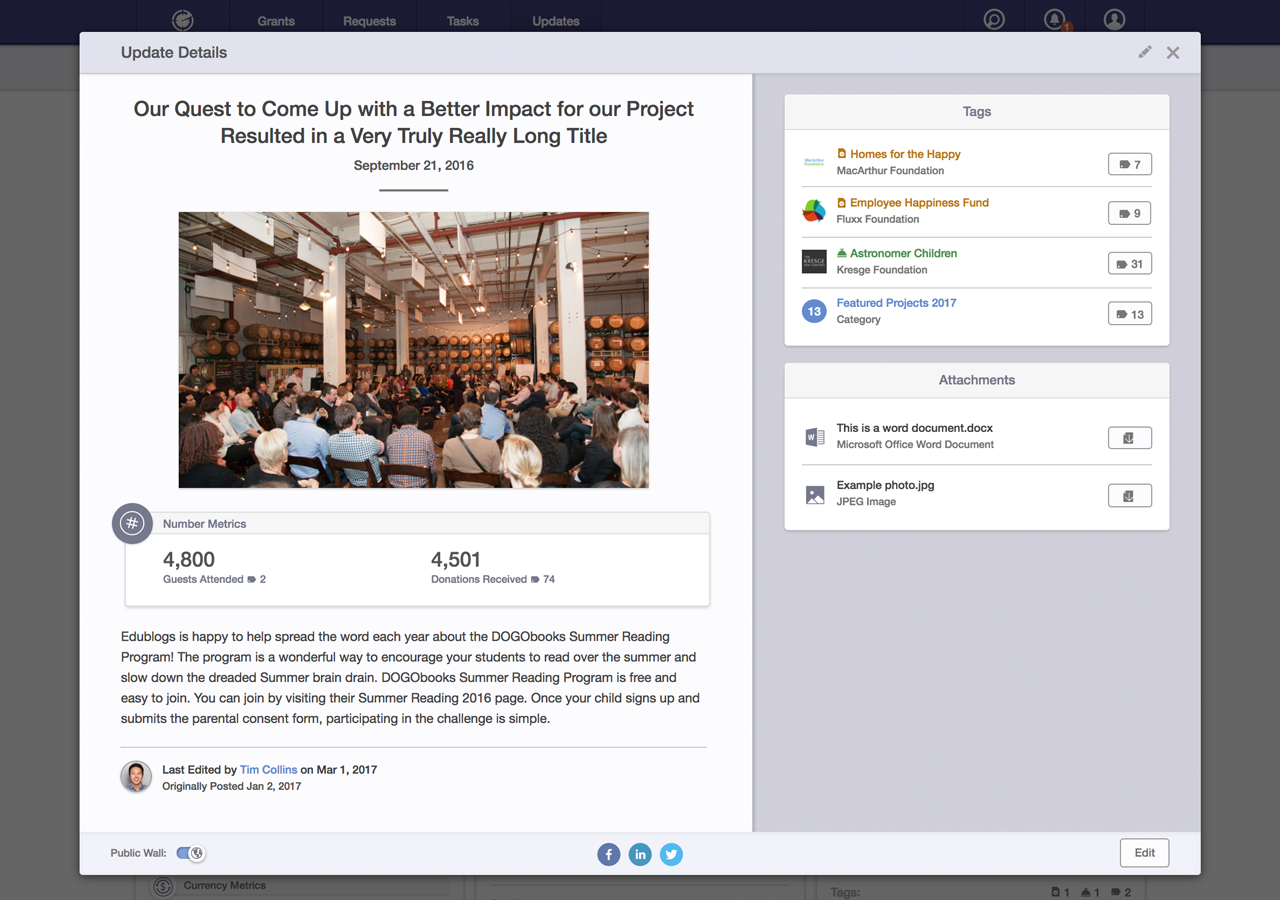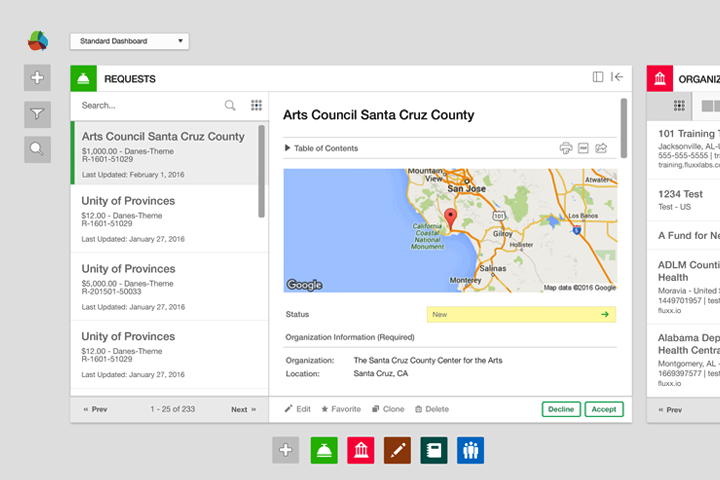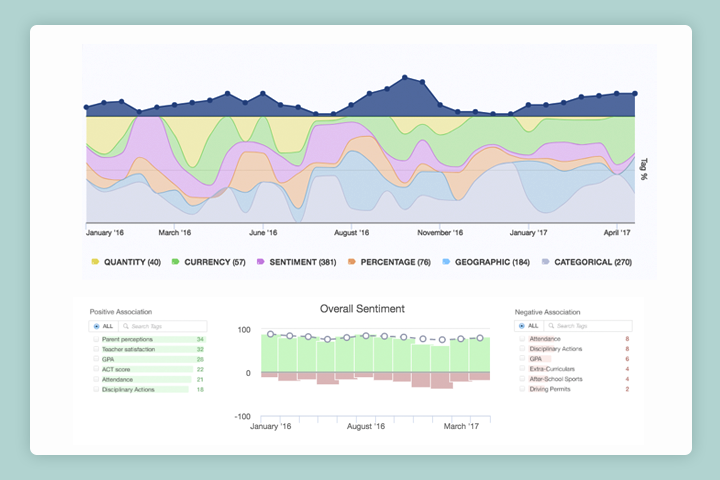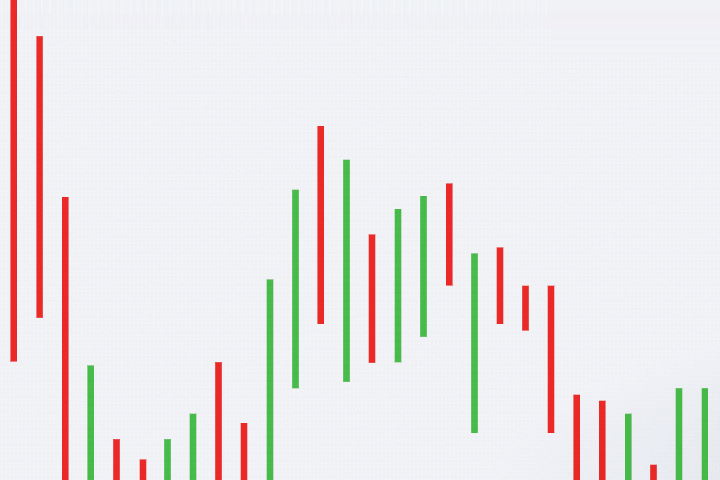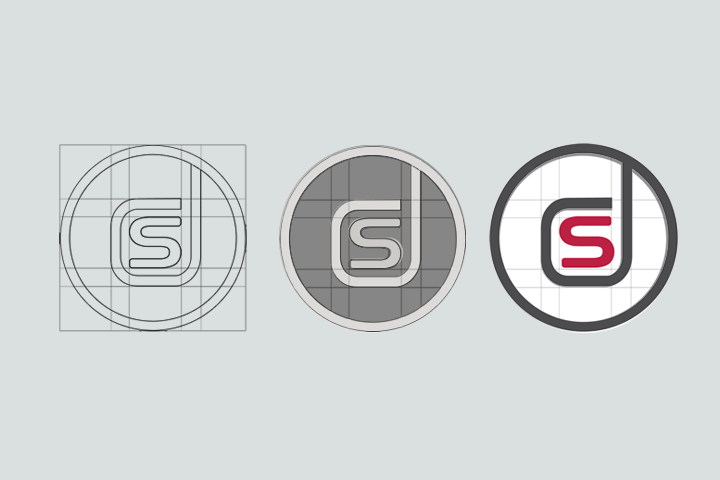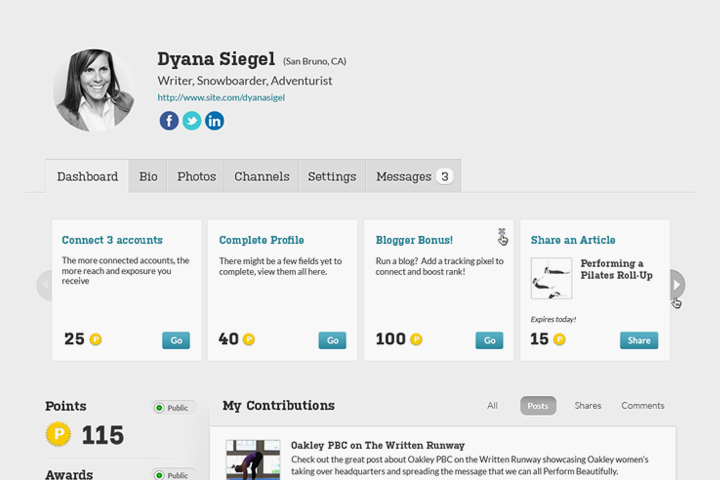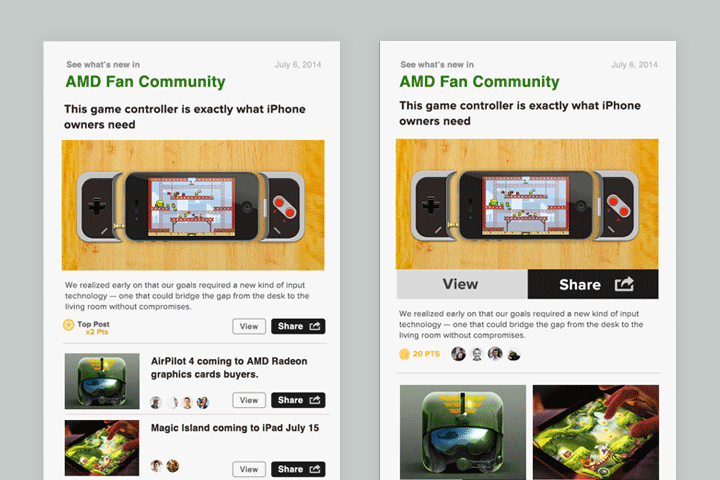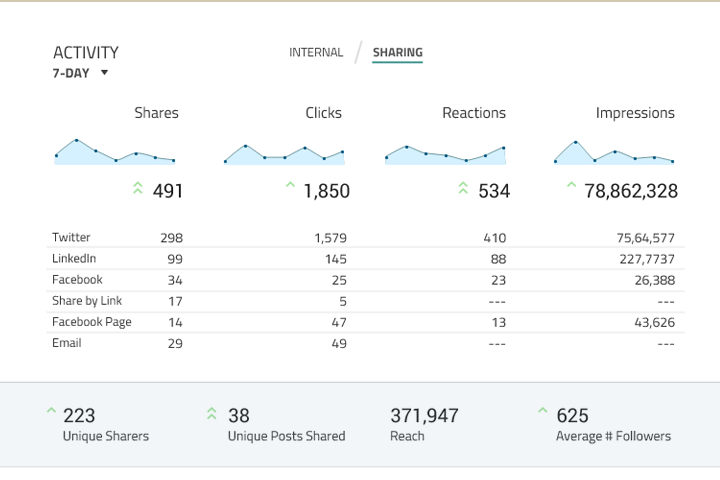Non-Profit Prospecting
A new product created at Fluxx for submitting and managing grant applications.
Prior to working on this project, we used a paired down version of our standard grant making platform. This proved an overwhelming choice given the limited set of needs by comparison. The creation of a new prospecting product was done to refocus on those seeking grants, regardless of whether the foundation was using our platform. There are far more grant seekers than there are makers, submitting new requests during prospecting, drafting and submitting reports for existing grants, and receiving scheduled payments. While grants are normally cyclical by year, these timelines are each independent of each other and the fiscal year.
Timelines and Milestones
The overlaps of these separate but similar grants is what led us to incorporating timelines as a unifying design direction. Each timeline contains milestones of dates approaching and past from submitting, reviewing, and receiving from foundations. It also includes requests which haven't been awarded (prospects) that can be shown on adjacent timelines with pending milestones. This approach allowed for a compact yet detailed summary view where grants and requests could be shown simultaneously while serving as a point of navigation and notification for approaching and/or overlapping timelines.
Proof of Prospecting
While foundations had detailed grant records on our platform, it was only a small slice of the bigger picture. In order to assist with grants outside of our system, we turned to the 990 tax filings which the government recently began publishing digitally in XML files. To assist with this trove, I setup a node js application to process available records and parse out overall giving, recipients, locations, tax IDs, and other useful information. I then put this into a searchable datatable so we could evaluate the usefulness of the source. This helped kick start our team into building a more robust prospecting tool for grant seeking non-profits.
Product Themes
We focused in on these primary themes for what the product would address:
- Prospecting: Discover foundations and grant opportunities using matching algorithms and custom search.
- Collaboration: Organization members providing general or specific inputs during an open or fixed period of time.
- Answer Bank: Matching similar questions with previously completed applications. Repopulating fields with editable content for similar question types.
- Managing Proposals: Review and manage grants of all status from a single dashboard.
- Annual Budgeting: Available and estimated funding based on current and projected grantmaking.
- Updates: Enabling grantseekers to assign outcomes for grants and assess qualitative/quantitative impact through reporting tools. Providing data to grantmakers for shared transparency towards outcomes.
Homepage Heuristics
The homepage (post sign-in) was inclusive of several project themes referenced above. It displayed upcoming milestones within the top carousel, sorted a range of project timelines with milestones, included a visual budget overview with target input, and listed recent grant activity along with a form to create new updates. We wanted to familiarize new users but also provide powerful tools for those returning needing to find what they were looking for quickly.
Managing Grants
For grants, we included a filtered list on the left half of the page and their associated reports and payments on the right half. The grant detail pages were a hybrid between data provided from our standard platform along with metadata specific to the application such as tasks, updates, and milestones. Grants could come from our system, from 990 imports, or from the user manually creating a new record.
Collaboration
Submitting applications and reports often involves responses which are similar from one form to the next. Displaying a repository of past answers from within the form could show matches alongside their related fields. In addition, account-based tasks gave the user an option to flag specific fields for a specific user, along with setting a due date and entering comments or instructions.
Creating Updates
Another feature we introduced were updates within the timeline of each grant. These acted as a metric-based reporting tool where tags and data could be mapped across program areas, foundations, and the non-profits performing the work. They toed the line between traditional reports (often quarterly) and the narratives shared during the course of a grant. The reality is there are plenty of updates grantees are more than willing to provide, regardless of whether they are required by a foundation or not. The real challenge isn't in getting the data, but finding a shared taxonomy and drawing meaningful insights from the aggregate.
Next Steps
The grant seeking product was launched specifically for those applying for and reporting on grants. With foundations and grantees reporting on data in different ways, it was time to look at the overlap more broadly and assess the work being done. This leads into the next project, Charitable Insights.